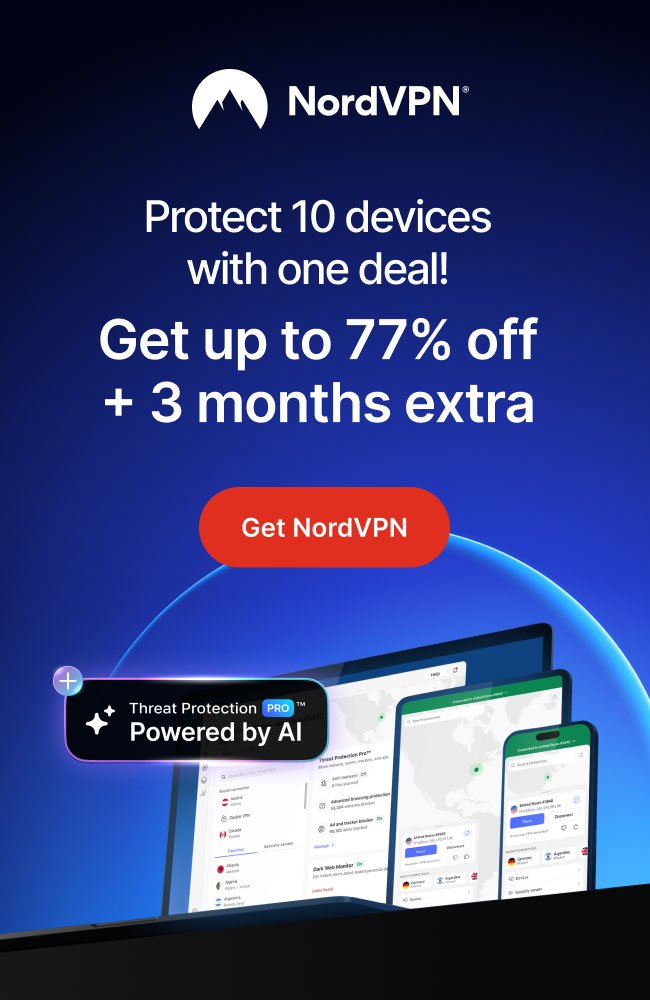Staying safe online has never been more important. With cyber threats, data leaks, and tracking at an all-time high in 2025, protecting your privacy isn’t just smart — it’s essential. That’s where NordVPN comes in. More than just a VPN, it’s a complete tool for security, freedom, and peace of mind on the internet.
In this guide, we’ll walk through 10 innovative ways to make the most out of NordVPN — from securing public Wi-Fi to getting better streaming options — plus 1 powerful bonus tip with NordPass that will completely change the way you manage your passwords.
Whether you’re a first-time user or already a fan, these strategies will help you unlock the full potential of your subscription.
Table of Contents
- Enhanced Online Privacy
- Bypass Geo-Restrictions
- Secure Public Wi-Fi Connections
- Secure Remote Work
- Ad and Malware Blocking
- Avoid Bandwidth Throttling
- Multi-Device Protection
- Access to Better Deals and Prices
- Secure File Sharing
- Staying Safe While Traveling
- Use a Password Manager That Changes Everything

1. NordVPN Enhanced Online Privacy: A Comprehensive Overview
In today’s digital landscape, online privacy is more crucial than ever. With increasing cyber threats and data breaches, many individuals and businesses are turning to Virtual Private Networks (VPNs) for enhanced security. NordVPN stands out as a leading choice, particularly for those seeking robust online privacy. This article delves into the specifics of NordVPN’s enhanced privacy features, supported by recent statistics and insights.
Key Features of NordVPN’s Enhanced Privacy
1. No-Logs Policy
NordVPN operates under a strict no-logs policy, meaning it does not track or store any user activity. This policy has been independently verified multiple times by reputable firms, including PricewaterhouseCoopers and Deloitte. The latest audit in 2025 reaffirmed that NordVPN does not log user data, providing users with peace of mind regarding their online activities.
2. Jurisdiction and Data Protection
Based in Panama, NordVPN benefits from a jurisdiction that does not enforce data retention laws. This means that even if compelled by authorities, NordVPN has no data to hand over. This is a significant advantage over many VPN providers based in countries with stringent data retention requirements.
3. Advanced Security Features
NordVPN employs AES-256-GCM encryption, which is considered military-grade security. Additionally, it offers features like Threat Protection Pro, which protects users from malware and intrusive ads, even when the VPN is not connected. The Double VPN feature routes your connection through two servers, adding an extra layer of security.
4. Specialty Servers
For users handling sensitive information, NordVPN provides specialty servers such as Onion Over VPN and Obfuscated Servers. These options enhance anonymity and help bypass censorship, making it ideal for users in restrictive regions.
Statistics on VPN Usage and Privacy Concerns
Recent studies reveal interesting trends in VPN usage and consumer attitudes towards online privacy:
- VPN Usage Decline: As of 2025, only 32% of Americans use VPNs, a drop from 46% in 2023. This decline is attributed to a shift in how consumers perceive the necessity of VPNs, despite rising privacy concerns.
- Privacy Motivations: Among VPN users, 37% cite reducing tracking by search engines and social media as their primary reason for using a VPN. This highlights a growing awareness of digital privacy issues.
- Demographic Insights: The 18-29 age group leads VPN usage, with nearly 40% regularly using these services. This demographic is more attuned to the implications of their digital footprints.
- Market Growth: The global VPN market is projected to grow from $44.6 billion in 2022 to over $75 billion by 2027, indicating a robust demand for privacy solutions.
Why Choose NordVPN for Enhanced Online Privacy?
1. Independent Verification
NordVPN’s commitment to privacy is backed by independent audits, ensuring transparency and trustworthiness. This level of scrutiny is rare in the VPN industry and sets NordVPN apart from competitors.
2. User-Friendly Interface
NordVPN’s application is designed for ease of use, making it accessible for both tech-savvy users and novices. The intuitive interface allows users to connect quickly and manage settings effortlessly.
3. Multi-Device Support
With the ability to connect up to 10 devices simultaneously, NordVPN is ideal for families or individuals with multiple devices. This flexibility ensures comprehensive protection across all your gadgets.
4. Affordable Pricing Plans
NordVPN offers competitive pricing, with a two-year plan costing approximately $3.39 per month. This affordability, combined with its extensive features, makes it a valuable investment for anyone concerned about online privacy.
In an era where online privacy is increasingly under threat, NordVPN provides a robust solution for individuals and businesses alike. With its verified no-logs policy, advanced security features, and user-friendly interface, it stands out as a top choice for those seeking enhanced online privacy.
As the digital landscape continues to evolve, investing in a reliable VPN like NordVPN is more important than ever. By prioritizing your online security, you can navigate the internet with confidence, knowing that your data is protected.

2. Unlocking Global Content: How NordVPN Bypasses Geo-Restrictions
In an increasingly interconnected world, the desire to access content from different regions has never been greater. Whether you’re traveling abroad or simply want to enjoy shows that are not available in your country, NordVPN offers a reliable solution to bypass geo-restrictions. This article explores how NordVPN can help you unlock platforms like Netflix, with a special focus on accessing Japanese dramas and other regional content.
How NordVPN Works to Bypass Geo-Restrictions
1. Understanding Geo-Restrictions
Geo-restrictions are limitations placed on content based on the user’s geographical location. Streaming services like Netflix, Hulu, and BBC iPlayer often restrict access to certain shows and movies due to licensing agreements. This can be frustrating for users who want to enjoy a broader range of content.
2. The Role of VPNs
A Virtual Private Network (VPN) like NordVPN masks your IP address and encrypts your internet connection, making it appear as if you are browsing from a different location. By connecting to a server in a country where the desired content is available, you can easily bypass these geo-restrictions.
Unlocking Netflix with NordVPN
1. Accessing Different Netflix Libraries
NordVPN is particularly effective for accessing various Netflix libraries around the world. For instance, if you want to watch Japanese dramas that are exclusive to Japan’s Netflix, you can connect to a server located in Japan. This allows you to access a wealth of content, including popular shows like “Attack on Titan” and “Your Lie in April.”
2. How to Set Up NordVPN for Netflix
To unlock Netflix with NordVPN, follow these simple steps:
- Sign Up for NordVPN: Choose a subscription plan that suits your needs. The Standard plan is often recommended for streaming.
- Download and Install the App: NordVPN is compatible with various devices, including Windows, macOS, Android, and iOS.
- Clear Your Cache: To avoid any issues, clear your browser’s cache and cookies.
- Connect to a Server: Select a server in the country whose Netflix library you wish to access. For Japanese content, connect to a server in Japan.
- Log into Netflix: Open Netflix, and you should now have access to the content available in the selected region.
3. Performance and Reliability
Recent tests in 2025 show that NordVPN successfully unblocked Netflix on multiple servers, including those in the United States, United Kingdom, and Japan. With over 7,000 servers in 60 countries, NordVPN provides a vast network that ensures high-speed connections and minimal buffering, making it ideal for streaming in 4K.
Statistics on VPN Usage for Streaming
- VPN Popularity: As of 2025, approximately 32% of internet users utilize VPNs to access geo-restricted content, a significant increase from previous years.
- Netflix Compatibility: NordVPN has been rated as one of the top VPNs for unblocking Netflix, with a success rate of 100% on tested servers in major regions.
- User Satisfaction: A survey indicated that 85% of NordVPN users reported successful access to their desired Netflix libraries without interruptions.
Example: Enjoying Japanese Dramas
Japanese dramas have gained immense popularity worldwide, with titles like “Hana Yori Dango” and “Nigeru wa Haji da ga Yaku ni Tatsu” captivating audiences. However, these shows are often geo-restricted to Japan. By using NordVPN, you can easily access these dramas and enjoy them as if you were in Japan.
Specific Steps to Access Japanese Dramas
- Connect to a Japanese Server: This will give you a Japanese IP address.
- Log into Netflix: You will now have access to the full range of Japanese content.
- Explore and Enjoy: Browse through the available titles and start streaming your favorite dramas.
NordVPN is a powerful tool for anyone looking to bypass geo-restrictions and unlock a world of content. With its extensive server network, high-speed connections, and user-friendly interface, it stands out as one of the best VPNs for streaming. Whether you’re a fan of Japanese dramas or simply want to explore different Netflix libraries, NordVPN provides the access you need to enjoy your favorite shows without limitations.

3. Secure Your Public Wi-Fi Connections with NordVPN
Using public Wi-Fi can be incredibly convenient, especially in places like cafes, airports, and libraries. However, it also poses significant risks to your online security and privacy. NordVPN offers a robust solution to secure your connections in these public spaces, ensuring that your data remains safe from prying eyes. This article explores the dangers of public Wi-Fi, how NordVPN can protect you, and tips for safe browsing practices.
The Risks of Public Wi-Fi
1. Vulnerability to Cyber Attacks
Public Wi-Fi networks are often poorly secured, making them prime targets for cybercriminals. Here are some common threats:
- Evil Twin Attacks: Hackers can set up rogue Wi-Fi networks with names similar to legitimate ones (e.g., “Free Airport Wi-Fi”). Unsuspecting users may connect to these networks, allowing hackers to intercept their data.
- Man-in-the-Middle Attacks: In this scenario, a hacker secretly relays and possibly alters the communication between two parties. This can lead to data theft, including sensitive information like passwords and credit card details.
- Malware Distribution: Unsecured networks can allow hackers to inject malware into connected devices, compromising their security.
2. Data Theft
When using public Wi-Fi, your personal information is at risk. Cybercriminals can access:
- Email login credentials
- Banking information
- Personal photos and videos
- Home addresses
How NordVPN Secures Your Public Wi-Fi Connections
1. Encryption of Your Data
NordVPN encrypts your internet traffic, making it nearly impossible for hackers to intercept and read your data. This encryption acts as a protective barrier, ensuring that even if you connect to an unsecured network, your information remains secure.
2. Hiding Your IP Address
By masking your real IP address, NordVPN prevents hackers from tracking your online activities. This anonymity is crucial when using public Wi-Fi, as it adds an extra layer of security against potential threats.
3. Automatic Connection to Secure Servers
NordVPN automatically connects you to the most secure server available, ensuring that your data is always protected. With over 8,000 servers in 126 countries, you can choose a server that best suits your needs while maintaining high-speed connections.
Tips for Safe Browsing on Public Networks
While using NordVPN significantly enhances your security, it’s essential to adopt safe browsing practices as well. Here are some tips:
- Always Use a VPN: Make it a habit to connect to NordVPN whenever you access public Wi-Fi. This is your first line of defense against cyber threats.
- Enable Two-Factor Authentication: For sensitive accounts, enable two-factor authentication (2FA) to add an extra layer of security.
- Avoid Accessing Sensitive Information: Refrain from logging into banking accounts or entering sensitive personal information while on public networks.
- Keep Your Software Updated: Ensure that your operating system, apps, and antivirus software are up to date to protect against vulnerabilities.
- Use HTTPS Websites: Look for “HTTPS” in the URL, which indicates that the site is secure. This adds an additional layer of encryption.
Public Wi-Fi offers convenience, but it also comes with significant risks. NordVPN provides a powerful solution to secure your connections in cafes, airports, and other public spaces. By encrypting your data and hiding your IP address, NordVPN ensures that your online activities remain private and secure. Coupled with safe browsing practices, you can confidently use public Wi-Fi without compromising your personal information.

4. Secure Remote Work with NordVPN: Protecting Company Data
The rise of remote work has transformed how businesses operate, allowing employees to work from home or while traveling. However, this flexibility comes with significant security challenges. NordVPN provides a secure connection for employees accessing company resources, ensuring that sensitive data remains protected. This article discusses the importance of VPNs in safeguarding company information and how NordVPN can enhance security for remote workers.
The Importance of Security in Remote Work
1. Increased Cyber Threats
As remote work becomes the norm, cybercriminals are increasingly targeting remote workers. Common threats include:
- Phishing Attacks: Cybercriminals often use deceptive emails to trick employees into revealing sensitive information.
- Data Breaches: Unsecured connections can lead to unauthorized access to company data, resulting in significant financial and reputational damage.
- Public Wi-Fi Vulnerabilities: Many remote workers connect to public Wi-Fi networks, which are often insecure and susceptible to attacks.
2. Protecting Sensitive Company Data
With employees accessing confidential information from various locations, it is crucial to implement robust security measures. A VPN is essential for:
- Encrypting Data: A VPN encrypts internet traffic, making it difficult for hackers to intercept and read sensitive information.
- Securing Remote Access: VPNs create a secure tunnel between the employee’s device and the company’s network, ensuring that communications remain private and protected.
How NordVPN Enhances Security for Remote Workers
1. Strong Encryption Protocols
NordVPN uses AES-256 encryption, which is considered military-grade security. This level of encryption ensures that even if data is intercepted, it remains unreadable to unauthorized users.
2. Secure Access to Company Resources
By connecting to NordVPN, employees can securely access internal networks, servers, and databases from anywhere in the world. This is particularly important for remote teams that need to collaborate on sensitive projects.
3. Protection on Public Wi-Fi
NordVPN is especially beneficial for employees who frequently work from cafes, airports, or other public spaces. It protects against common threats associated with public Wi-Fi, such as man-in-the-middle attacks and evil twin networks.
4. Multi-Device Support
NordVPN allows users to connect up to 10 devices simultaneously, making it easy for employees to secure all their devices, whether they are using a laptop, smartphone, or tablet.
Statistics on Remote Work Security
- VPN Usage: As of 2025, approximately 40% of remote workers use a VPN to secure their connections, a significant increase from previous years.
- Data Breach Costs: The average cost of a data breach for companies is estimated to be around $4.24 million, highlighting the financial impact of inadequate security measures.
- Employee Awareness: A survey found that 65% of employees are unaware of the risks associated with using unsecured networks for work-related tasks.
Best Practices for Secure Remote Work
While NordVPN provides robust security, employees should also adopt safe practices to enhance their online safety:
- Always Use a VPN: Make it a habit to connect to NordVPN whenever accessing company resources, especially on public networks.
- Enable Two-Factor Authentication: Implementing 2FA adds an extra layer of security to sensitive accounts, making unauthorized access more difficult.
- Regularly Update Software: Keeping operating systems and applications up to date helps protect against vulnerabilities that cybercriminals may exploit.
- Be Cautious with Emails: Always verify the sender’s identity before clicking on links or downloading attachments to avoid phishing scams.
- Limit Access to Sensitive Data: Ensure that only authorized personnel have access to confidential information, reducing the risk of data breaches.
As remote work continues to evolve, securing company data is more critical than ever. NordVPN offers a powerful solution for employees accessing company resources from home or while traveling. By encrypting data and providing secure access to internal networks, NordVPN helps protect sensitive information from cyber threats. Coupled with best practices for online security, businesses can ensure a safe remote work environment for their employees.
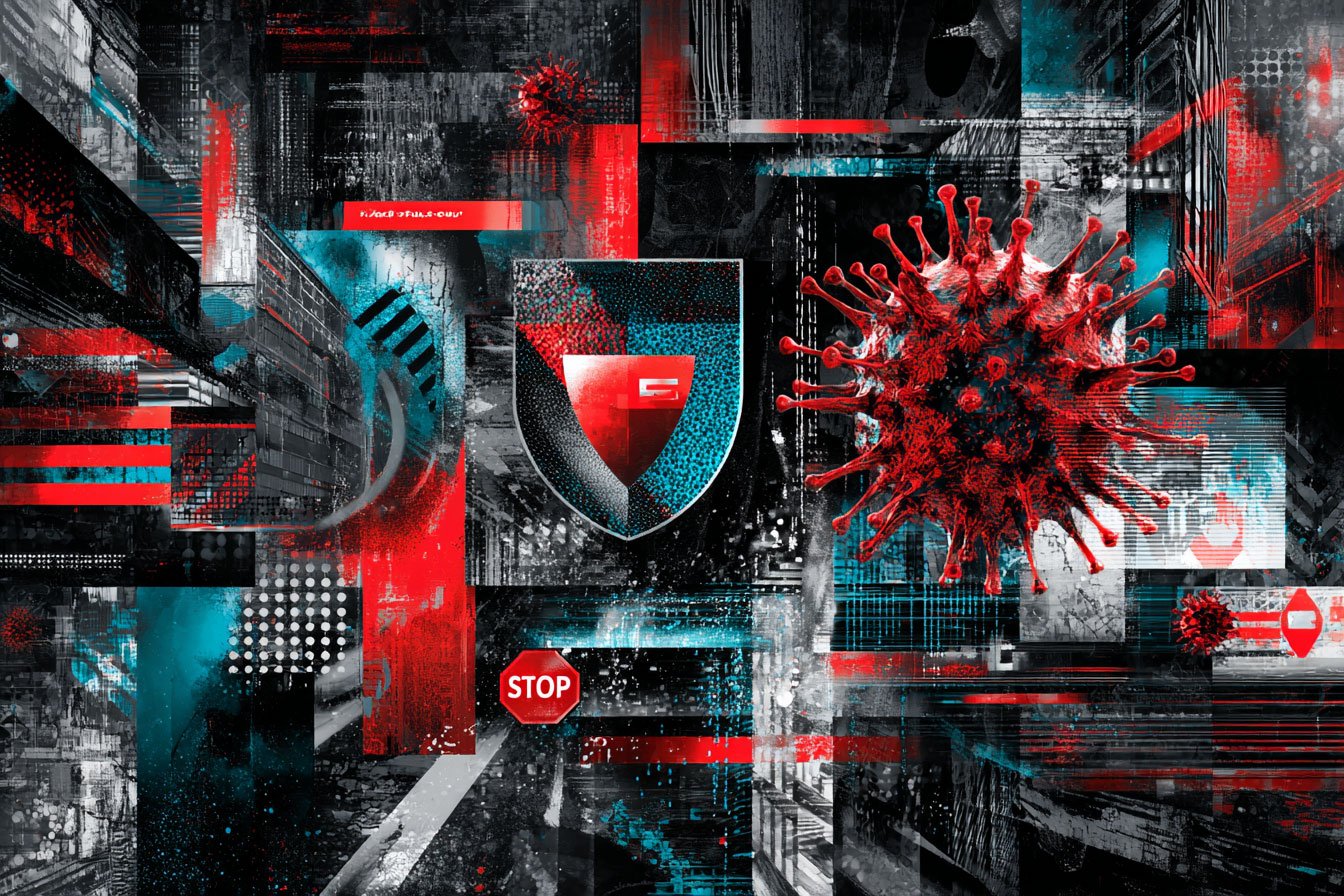
5. Ad and Malware Blocking with NordVPN’s CyberSec Feature
In today’s digital landscape, intrusive ads and malware pose significant threats to online security and user experience. NordVPN addresses these challenges with its CyberSec feature, which not only blocks ads but also protects users from malware. This article explores how CyberSec enhances your browsing experience and adds an extra layer of security.
The Threat of Ads and Malware
1. Intrusive Ads
Ads can be more than just annoying; they can also compromise your online safety. Many ads contain tracking scripts that collect personal data, while others may lead to malicious websites. Common issues include:
- Pop-ups and Banners: These can disrupt your browsing experience and slow down page loading times.
- Malicious Ads: Some ads are designed to deliver malware directly to your device, leading to data breaches and identity theft.
2. Malware Risks
Malware can infiltrate your device through various means, including:
- Infected Downloads: Downloading files from untrusted sources can introduce malware to your system.
- Phishing Links: Clicking on deceptive links can lead to malicious websites that steal your personal information.
How NordVPN’s CyberSec Enhances Security
1. Ad Blocking Capabilities
NordVPN’s CyberSec feature effectively blocks intrusive ads, including pop-ups, banners, and video ads. This results in a cleaner, faster browsing experience. By preventing ads from loading, users can enjoy:
- Faster Page Load Times: With fewer ads to load, websites can display content more quickly.
- Reduced Distractions: A cleaner interface allows users to focus on the content that matters.
2. Malware Protection
CyberSec actively protects users from malware by:
- Blocking Malicious Websites: The feature identifies and blocks access to known malware-hosting sites, preventing potential infections.
- Scanning Downloads: CyberSec scans files before they are downloaded, ensuring that users do not inadvertently download harmful software.
3. Enhanced Privacy
By blocking trackers and ads, CyberSec helps maintain user privacy. It prevents third-party advertisers from collecting data about your browsing habits, allowing for a more private online experience.
Statistics on Ad and Malware Threats
- Ad-Related Risks: A recent study found that 70% of internet users have encountered malicious ads, highlighting the prevalence of this issue.
- Malware Incidents: In 2025, it was reported that 1 in 5 users experienced a malware attack, often stemming from clicking on deceptive ads or links.
- User Preferences: Approximately 60% of users prefer ad-free browsing experiences, indicating a strong demand for effective ad-blocking solutions.
Best Practices for Safe Browsing
While NordVPN’s CyberSec feature significantly enhances security, users should also adopt safe browsing practices:
- Enable CyberSec: Make sure to activate the CyberSec feature in your NordVPN app to benefit from ad and malware blocking.
- Be Cautious with Downloads: Only download files from trusted sources to minimize the risk of malware infections.
- Avoid Clicking on Suspicious Links: Always verify the legitimacy of links before clicking, especially in emails or messages from unknown sources.
- Keep Software Updated: Regularly update your operating system and applications to protect against vulnerabilities that malware can exploit.
- Use Strong Passwords: Implement strong, unique passwords for your accounts to enhance security against unauthorized access.
NordVPN’s CyberSec feature is a powerful tool for anyone looking to enhance their online security and browsing experience. By blocking intrusive ads and protecting against malware, CyberSec not only makes your internet experience smoother but also adds an essential layer of security. With the increasing prevalence of online threats, utilizing features like CyberSec is crucial for maintaining a safe and enjoyable online environment
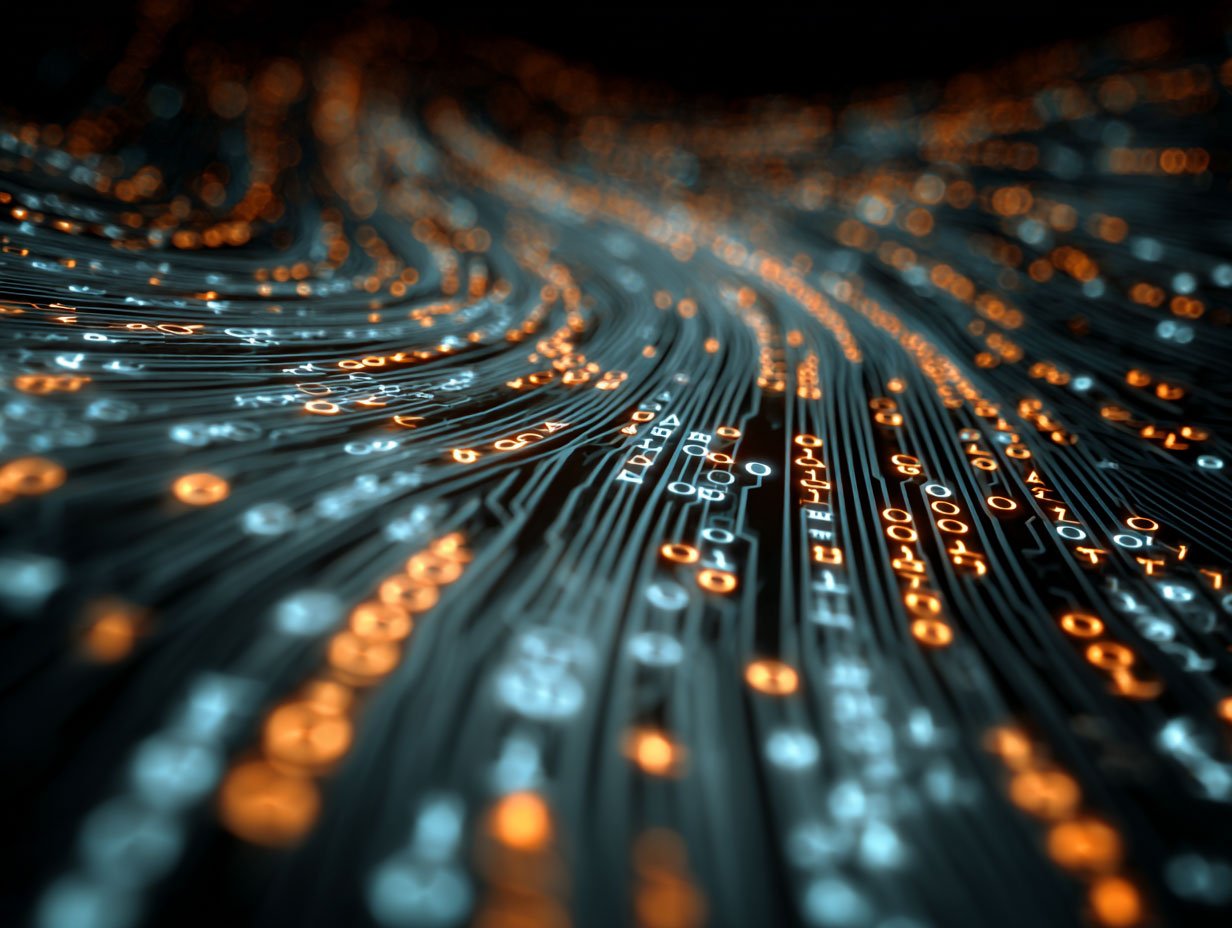
6. Avoid Bandwidth Throttling with NordVPN
Bandwidth throttling is a common practice among Internet Service Providers (ISPs) that can significantly impact your online experience, especially when streaming or gaming. NordVPN offers a solution to this issue by masking your online activities, helping you maintain optimal speeds. This article discusses how ISPs throttle bandwidth, the benefits of using NordVPN, and tips for ensuring a smooth online experience.
Understanding Bandwidth Throttling
1. What is Bandwidth Throttling?
Bandwidth throttling occurs when ISPs intentionally slow down your internet connection based on your online activities. This can happen for several reasons:
- Network Congestion: During peak usage times, ISPs may throttle connections to manage traffic and ensure fair access for all users.
- Data Caps: Some ISPs impose data limits on users, slowing down speeds once those limits are reached.
- Selective Throttling: ISPs may throttle specific activities, such as streaming or gaming, to prioritize other types of traffic.
2. Common Activities Affected
- Streaming Services: Users may experience buffering or reduced video quality when streaming on platforms like Netflix or Hulu.
- Online Gaming: Gamers may face lag or disconnections, impacting their performance during crucial moments.
- File Downloads: Large downloads can take significantly longer due to throttled speeds.
How NordVPN Helps Avoid Throttling
1. Masking Your Online Activities
NordVPN encrypts your internet traffic, making it difficult for ISPs to see what you are doing online. This means they cannot selectively throttle your connection based on your activities. By using NordVPN, you can:
- Stream Without Interruption: Enjoy seamless streaming without buffering, as your ISP cannot detect that you are using high-bandwidth services.
- Game Smoothly: Experience reduced lag and improved performance while gaming, as your connection remains stable and fast.
2. High-Speed Connections
NordVPN boasts a vast network of over 7,700 servers in 165 locations, ensuring that you can connect to a server that provides optimal speeds. The NordLynx protocol, based on WireGuard, enhances speed and performance, making it one of the fastest VPNs available. Users can expect:
- Fast Download Speeds: Average speeds can reach up to 2,964 Mbps, allowing for smooth streaming and gaming experiences.
- Unlimited Bandwidth: NordVPN offers unlimited data on all plans, so you can stream, game, and download without worrying about hitting a data cap.
3. Bypassing ISP Restrictions
By connecting to NordVPN, you can bypass ISP restrictions and enjoy unrestricted access to your favorite content. This is particularly useful for:
- Streaming Services: Access geo-restricted content from platforms like Netflix, Hulu, and BBC iPlayer without throttling.
- P2P Sharing: Use P2P services without fear of throttling, as your ISP cannot see your activities.
Statistics on Bandwidth Throttling
- Prevalence of Throttling: A recent survey found that 30% of internet users have experienced bandwidth throttling, particularly during streaming or gaming.
- User Awareness: Approximately 50% of users are unaware that their ISPs may be throttling their connections based on their online activities.
- Impact on Streaming: Studies show that 70% of users report slower speeds when streaming during peak hours, indicating widespread throttling practices.
Tips for Maintaining Optimal Speeds
While NordVPN provides robust protection against throttling, users should also consider these best practices:
- Always Use a VPN: Make it a habit to connect to NordVPN whenever you go online, especially for streaming or gaming.
- Choose the Right Server: Select a server that is geographically close to you for the best speeds. NordVPN’s app makes it easy to find the optimal server.
- Test Your Speeds: Regularly perform speed tests to monitor your connection. If you notice a significant drop in speed, try reconnecting to a different server.
- Limit Background Applications: Close unnecessary applications and browser tabs that may consume bandwidth while you are streaming or gaming.
- Keep Your VPN Updated: Ensure that you are using the latest version of the NordVPN app to benefit from performance improvements and new features.
Bandwidth throttling can be a frustrating experience for users who rely on fast internet connections for streaming, gaming, and other online activities. NordVPN offers a powerful solution to avoid throttling by masking your online activities and providing high-speed connections. By utilizing NordVPN, you can enjoy a seamless online experience without interruptions, ensuring that you get the most out of your internet connection.

7. Multi-Device Protection with NordVPN: Protecting All Your Devices
Using a VPN on every device you own is the best way to keep your data private, avoid tracking on public Wi‑Fi, and access content securely from anywhere. NordVPN supports multiple simultaneous connections, letting you protect smartphones, tablets, laptops, and even smart TVs without juggling accounts. Here’s a concise guide to getting everything covered.
How many devices can you connect?
- NordVPN allows multiple simultaneous device connections on one account (check your current plan for the exact limit). That means you can run the VPN on a phone, tablet, laptop, and more at the same time — ideal for households and frequent travelers.
Quick setup tips by device
Smartphones (iOS & Android)
- Install the official NordVPN app from the App Store or Google Play.
- Sign in, grant any required permissions (VPN configuration profile on iOS; VPN service permissions on Android).
- Use the Quick Connect button for automatic optimal server selection, or choose a country/server manually for streaming or lower latency.
- Enable features: Kill Switch (Android), Threat Protection, and Auto‑Connect on trusted or public Wi‑Fi to keep protection continuous.
- For battery-sensitive use, choose nearby servers and enable “Optimized for streaming” only when needed.
Tablets (iPad & Android tablets)
- Setup is the same as smartphones: install the NordVPN app and sign in.
- Turn on Auto‑Connect for mobile data and Wi‑Fi to avoid accidental unprotected browsing.
- If you share a tablet, create separate user profiles where possible and enable a device passcode to prevent others from changing VPN settings.
Laptops & Desktops (Windows, macOS, Linux)
- Download the official NordVPN desktop client.
- For macOS, allow the configuration profile or system extension; for Windows, allow the app to install the TAP/Wintun adapter.
- Enable Kill Switch to block traffic if the VPN disconnects.
- Consider using the WireGuard‑based NordLynx protocol for faster speeds.
- Use split tunneling if you need certain apps to bypass the VPN (for local printers, streaming apps that require local IP, etc.).
Smart TVs & Streaming Devices (Android TV, Fire TV, Apple TV, Roku) Options to protect devices that don’t run native VPN apps:
- Install the NordVPN app (if supported) directly on Android TV or Fire TV.
- Use a VPN-enabled router or set up NordVPN on a compatible router — this secures every device on your home network, including smart TVs and gaming consoles.
- Create a virtual router/hotspot from a laptop that’s running NordVPN and connect the TV to that hotspot.
- Use a smart DNS feature (if offered) for lightweight streaming unblocking — note this doesn’t encrypt traffic like a full VPN.
Recommendations for comprehensive coverage
- Prioritize routers or router-level VPN for devices that can’t install apps (smart TVs, gaming consoles, IoT devices). This protects everything without per-device installs.
- Keep Auto‑Connect enabled for mobile devices so public Wi‑Fi is always protected.
- Use separate profiles/accounts sparingly — a single account with simultaneous connections is simpler and usually sufficient.
- Monitor connected devices in your NordVPN account dashboard and sign out devices you don’t recognize.
- Update apps and device firmware regularly for security and compatibility.
Troubleshooting tips
- If a device can’t connect, switch protocols (NordLynx, OpenVPN UDP/TCP) in settings.
- For streaming issues, try a different server in the same country or clear app cache/data.
- If speeds are slow on router setups, try a nearer server or check router hardware capability — older routers may bottleneck VPN performance.
Bottom line NordVPN’s multi‑device support makes it straightforward to maintain consistent privacy and security across phones, tablets, computers, and smart TVs. For full coverage with minimal hassle, run NordVPN on devices where possible and use a VPN on your router (or a VPN hotspot) to include devices that don’t support native apps.

8. Access to Better Deals and Prices with NordVPN
Changing your virtual location with NordVPN can reveal different prices for flights, hotels, car rentals, and subscription services. Prices often vary by country because of market segmentation, local taxes, currency differences, or promotional offers—so switching your IP to another region can surface cheaper options.
How to use NordVPN to find better prices and save on deals.
- Use a desktop browser for booking and price comparisons, and install the NordVPN app on that device.
- Clear cookies and cache or use an incognito/private window so websites don’t use your previous location or price history.
- Connect to servers in different countries and test multiple regions rather than relying on a single location.
- Check prices in local currency and factor in foreign transaction fees or conversion rates when comparing totals.
- Combine VPN location switches with price-comparison tools and flexible-date searches to spot the best deals.
- Verify language, support, or licensing restrictions tied to regional offers before purchasing.
Examples of possible savings
- Flights: Airlines sometimes display lower fares for searches from countries with lower market prices; trying several regional servers can reveal cheaper options for the same route.
- Hotels and rentals: Local promotions or region-based pricing tiers may reduce room rates—search from the hotel’s country or nearby markets.
- Subscriptions: Providers often offer lower regional pricing or introductory rates. Subscribing from the country offering the lower price can cut monthly or annual costs—check content availability and terms.
- Car rentals and tours: Local sites or regional versions of booking platforms can list lower prices than global pages.
Practical tips and warnings
- Always compare final amounts, including taxes, fees, and payment charges.
- Try several countries and refresh searches—small differences can yield savings.
- Follow provider terms of use; some services block VPNs or restrict regional subscriptions, and circumventing rules can risk account issues.
- Some regional offers require local payment methods, billing addresses, or app-store accounts. Virtual cards or regional gift cards may help, but verify legality and provider policies.
- If a deal looks unrealistically cheap, confirm its authenticity before buying.
Mini case study 1 — Flights (US shopper) A traveler in New York searching for a popular domestic-to-Europe route found fares of $850 when searched from a US IP. After connecting NordVPN to a server in Mexico and searching again (cookies cleared, incognito mode), the same itinerary appeared for $720 — a $130 saving. Payment used a card with no foreign transaction fees, so the total savings were realized at checkout.
Mini case study 2 — Subscription (Canada to global) A Canadian user compared annual prices for a productivity app. The app listed CAD 120 when accessed from Canada, but after switching NordVPN to India and subscribing with an international card, the price shown was the equivalent of CAD 60 — a 50% reduction. The user checked content/features and confirmed identical access before purchasing.
Quick how-to reminders
- Use incognito/private mode and clear cookies between location switches.
- Test several countries (don’t stop at one) and always compare final totals including taxes and fees.
- Beware of provider terms, regional restrictions, and payment method requirements.
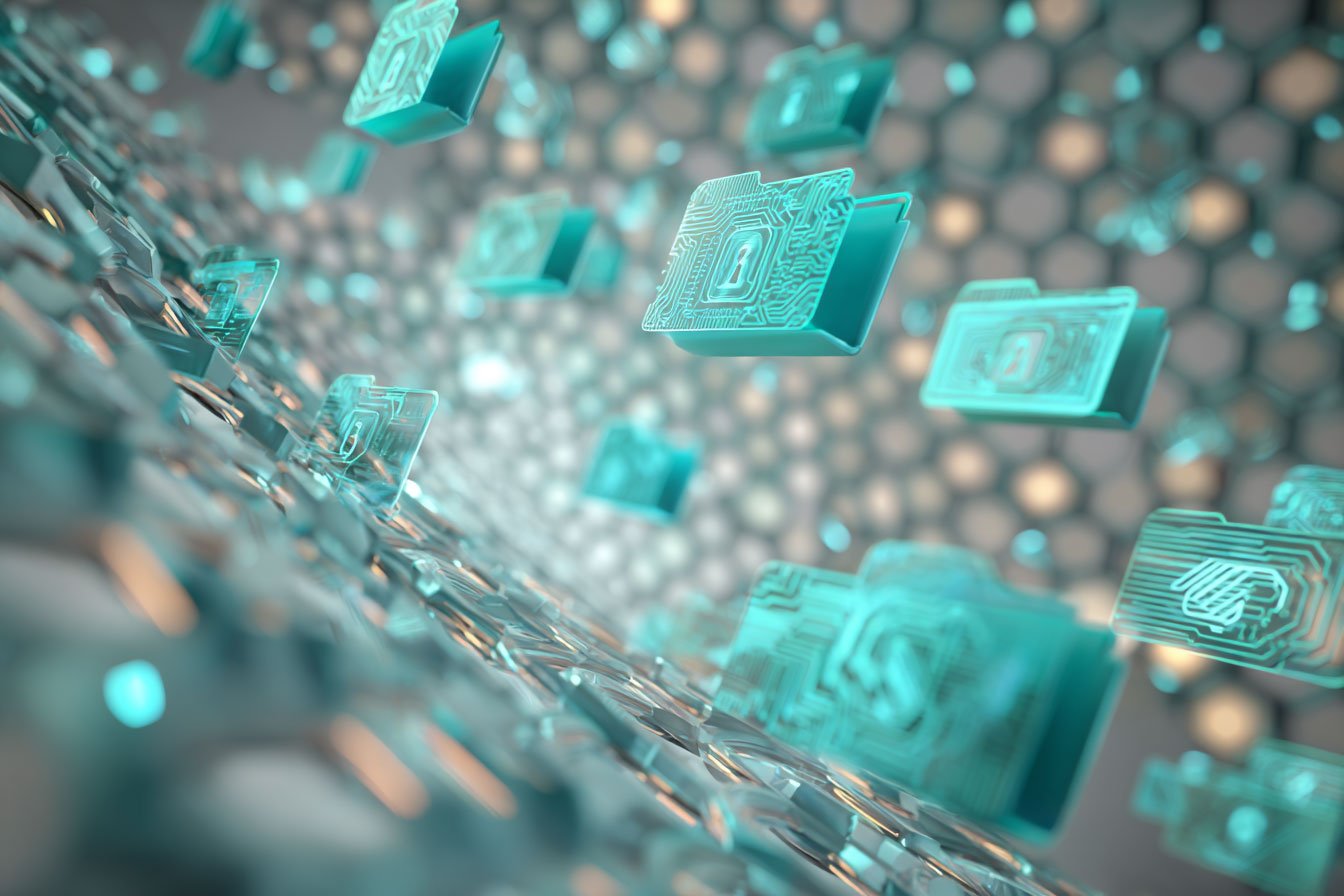
9. Secure File Sharing with NordVPN
NordVPN helps secure file sharing by encrypting the network connection used to send and receive documents, so files are protected from interception on public or untrusted networks. That’s especially valuable for sensitive files (financial records, contracts, healthcare data) or when collaborating across locations.
How it protects shared files
- Encrypted tunnel: NordVPN creates a secure tunnel (NordLynx/WireGuard or OpenVPN) between your device and the VPN server, preventing eavesdroppers on the same network from capturing file transfers.
- Endpoint protection: While the VPN encrypts traffic in transit, ensure both sender and recipient use secure devices and updated apps so files remain safe at endpoints.
- Avoiding unsecured networks: Sharing over public Wi‑Fi or insecure hotspots exposes files to MITM attacks; using NordVPN removes that risk by encrypting traffic end-to-end to the VPN server.
- Protection for cloud transfers: When uploading to cloud storage or sharing links, a VPN hides your real IP and prevents local network snooping during the transfer.
Practical tips for secure sharing
- Use secure file-sharing platforms (end-to-end encrypted services like Tresorit, Proton Drive, or encrypted containers such as ZIP/7z with strong passwords) in combination with NordVPN for layered security.
- Enable Threat Protection and keep OS/software up to date to reduce malware risks that could compromise files.
- Use strong, unique passwords and two-factor authentication on sharing services.
- Prefer sharing links with expirations and limited access (one-time download or password-protected links).
- For recurring team sharing, set up a VPN on the office router so all internal transfers are protected without per-device setup.
Limitations and reminders
- VPNs encrypt traffic in transit but do not encrypt files at rest — secure storage and access controls still matter.
- If a service already provides end-to-end encryption, a VPN adds privacy and IP masking but doesn’t replace proper application‑level encryption.
- Be mindful of legal/regulatory requirements for handling certain sensitive data (HIPAA, GDPR) and choose compliant storage/sharing solutions.
Protect your file transfers and online privacy — try NordVPN now.

10. Staying Safe While Traveling and Accessing Local Content
Using NordVPN while traveling or working remotely protects your data on unfamiliar networks and lets you access local content safely. Below are practical tips travelers and digital nomads can use.
Why use a VPN on the road
- Public Wi‑Fi (airports, cafes, hotels) is often insecure and a common target for man‑in‑the‑middle attacks.
- A VPN encrypts traffic, hiding passwords, banking details, and session tokens from local snoopers and malicious hotspots.
- VPNs let you access home‑country services (banking, streaming) that may block foreign IPs or show limited content.
Practical travel tips
- Connect before visiting sensitive sites: enable NordVPN and confirm the connection before logging into banking, email, or work portals.
- Use Auto‑Connect on untrusted networks so protection is automatic when you join public Wi‑Fi.
- Prefer mobile data for very sensitive transactions if Wi‑Fi seems unreliable, but still run NordVPN over cellular for extra privacy.
- Verify server choice: pick a server in your home country for banking or services that restrict foreign IPs; choose a nearby server for better speed when streaming local content.
- Use NordLynx for faster, lower‑latency connections while traveling.
- Avoid unknown chargers/USB ports (juice‑jacking); use your own power bank and enable device lock/screen timeout.
- Use two‑factor authentication and a password manager to minimize risks from credential theft.
- For local content requiring a regional app store or payment method, prepare accounts in advance or use compliant regional payment options.
Protecting devices and data
- Keep OS, browser, and NordVPN app updated.
- Enable full‑disk encryption, strong passcodes, and biometric locks.
- Turn off automatic Wi‑Fi and Bluetooth pairing to avoid connecting to malicious devices.
- Back up important files to encrypted cloud storage or an encrypted local drive before travel.
Legal and policy notes
- Check local laws: some countries restrict or regulate VPN use—confirm legality before relying on a VPN in restrictive jurisdictions.
- Be mindful of service terms: some providers block VPN traffic or restrict regional subscriptions.
Real-world example A digital nomad in Lisbon needed to pay a US‑based contractor and access her bank. She connected NordVPN to a US server before logging in, enabling Auto‑Connect on the café’s Wi‑Fi. Her session stayed encrypted, she avoided a suspicious captive portal, and the bank accepted the login because the IP matched her home region.
Quick checklist
- NordVPN on and connected before logging into sensitive accounts
- Auto‑Connect enabled for public networks
- Home‑country server for banking; nearby server for streaming
- 2FA + password manager active
- Device updates and encryption enabled
Secure your travel connections with NordVPN — try it risk-free!

11. Bonus Way — Use NordPass (Pair with NordVPN for Complete Protection)
In addition to NordVPN, consider pairing it with NordPass — a secure password manager that stores and generates strong credentials, autofills logins, and syncs them across devices for complete account protection.
- Password storage
Store all logins in one encrypted vault so you don’t need to remember every password. Vaults are protected with strong encryption and your master password.
- Password generation
Create long, unique passwords with the built‑in generator to avoid weak or reused credentials that attackers exploit.
- Autofill and auto‑login
Save time and reduce mistyped credentials—NordPass fills usernames and passwords into websites and apps automatically on desktop and mobile.
- Secure notes & payment data
Store sensitive items (credit card numbers, software keys, personal notes) in an encrypted space with optional fields and labels for easy retrieval. - Cross‑device sync
Sync your vault across computers, phones, and tablets so you can access credentials anywhere. End‑to‑end encryption keeps data private during transfer.
- Security audit & password health
Run the security audit to find weak, reused, or old passwords and get actionable recommendations to improve your overall account hygiene.
- Sharing credentials securely
Share logins or notes safely with family or coworkers using secure sharing features without exposing plaintext passwords over email or chat.
- Emergency access & backup
Set up emergency contacts and encrypted backups so trusted people can access your vault if needed, while retaining strong controls.
Quick example
Sign up, create a strong master password, and install NordPass on your devices. When you log into a website, NordPass offers to save the credentials; next time it autofills them so you can log in with one click. Use the password generator to replace weak passwords and run a security audit to see which accounts need updates.
Mini FAQ
- What if I forget my master password?
NordPass cannot recover your master password—use a strong memorable phrase and store a recovery code securely. - Is there a free version?
Yes. NordPass offers a limited free tier; premium plans add cross-device sync, sharing, and advanced features. - Is my data accessible to NordPass?
No. NordPass uses end-to-end encryption so only you can decrypt your vault. - Can I share passwords safely?
Yes—use NordPass secure sharing to grant access without exposing plaintext passwords.
Quick tips for best use
- Use a unique, strong master password and enable two‑factor authentication (2FA).
- Regularly run the security audit and rotate weak or reused passwords.
- Use the password generator for every new account and update high‑risk accounts first (email, banking).
- Keep the app updated and lock devices with biometrics or device passcodes.
Disclaimer: This page contains affiliate links. If you make a purchase, we may earn a small commission at no extra cost to you. Thank you for supporting our work!